Hello my friends! I’m back today with a REALLY simple way to transfer words or images onto basically anything! I was so excited to find this tutorial because I used to do this by stenciling it – so I would use an X acto knife to cut out each letter and then use it as a stencil and paint.
This method is SO so so much easier, and much quicker. Whoot!
I did a little holiday message on our chalkboard to show how this is done. I found this tutorial on this YouTube page so if you want a visual be sure to check that out.
I started by figuring out what font I wanted for my words. I just use Word – easy is my key word here. :) For the advent calendar I showed you yesterday I used a sharpie for the letters, but I knew I was using chalk for this one so I wanted the letters nice and fat:
Obviously because they were so big the words were broken up on the page. You’ll want to cut them down so they’ll fit together on your surface.
The only problem with that is matching them up when you tape them to the wall or whatever else you’re transferring to:
I just eyeball it. The lettering on my advent is not perfectly straight but it adds to the charm. Or something. :)
So this where the easy comes in – grab some chalk. If you’re transferring to a light surface you can use colored chalk. For a darker surface white is perfect. Just flip up your image and “color” the back:
You don’t need to do the whole thing, just cover the letters.
Here’s how it looks after you’re done coloring with the chalk:
You can blow the excess off – you’ll still have enough to transfer.
Then flip it back down (I tape the other side so it stays put) and then just trace your letters or image with a ball point pen:
That’s IT! SO much easier! My surfaces were a little bumpy but the great thing is you don’t have to be exact. You can fix it later if you are tracing over it again. :)
Here’s a better shot of how I traced:
Again, if you mess up, not a big deal.
When you pull up the paper you will have an outline:
Brilliant. I was afraid all that chalky dust would be all over but it doesn’t transfer – just where you trace.
Awesome!:
So you can leave it as is – I actually love that lighter look. I wanted something that would stand out a little more for our chalkboard so I traced with a chalk pen:
Then I filled it in with real chalk to get that look.
I have a couple different types of these pens – the Chalk Ink are my favorite and I am pretty sure you can only get those online. Anyone know if they are in stores now? The Bistro version is at most craft stores and they are OK, I just don’t love them as much:
It still takes some time but it’s nothing compared to cutting out the stencil like I used to do. It took me maybe 30 minutes to do this one?
Now that I know how to do this I may actually put some cute stuff on my chalkboard from time to time!:

I love it! What a fun way to add some seasonal fun to your chalkboard! I’m not great at free handing that stuff so this is great to know. And of course the possibilities are endless with wood – you could go crazy with fonts and do fun signs or art. And it’s practically free!
Here’s how the letters on the advent came out with the sharpie marker:
There you go! An easy and cheap way to transfer just about anything to just about anything. :) I hope this all made sense!
Have you tried this method on anything? Have you done this any other way? Do tell!










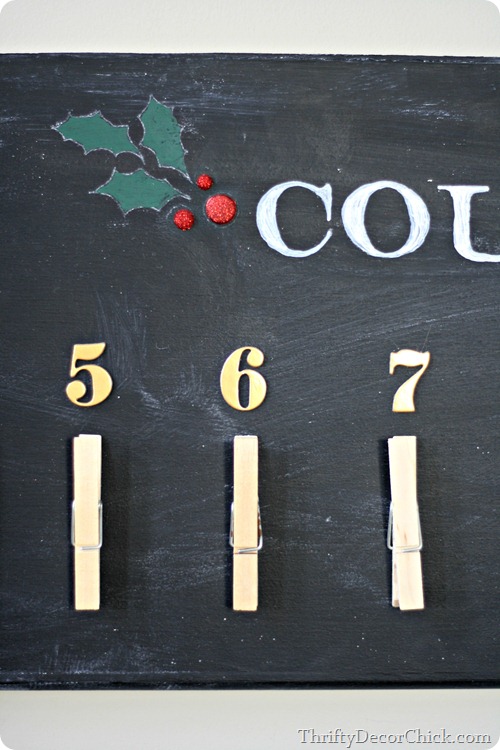




0 comments:
Post a Comment